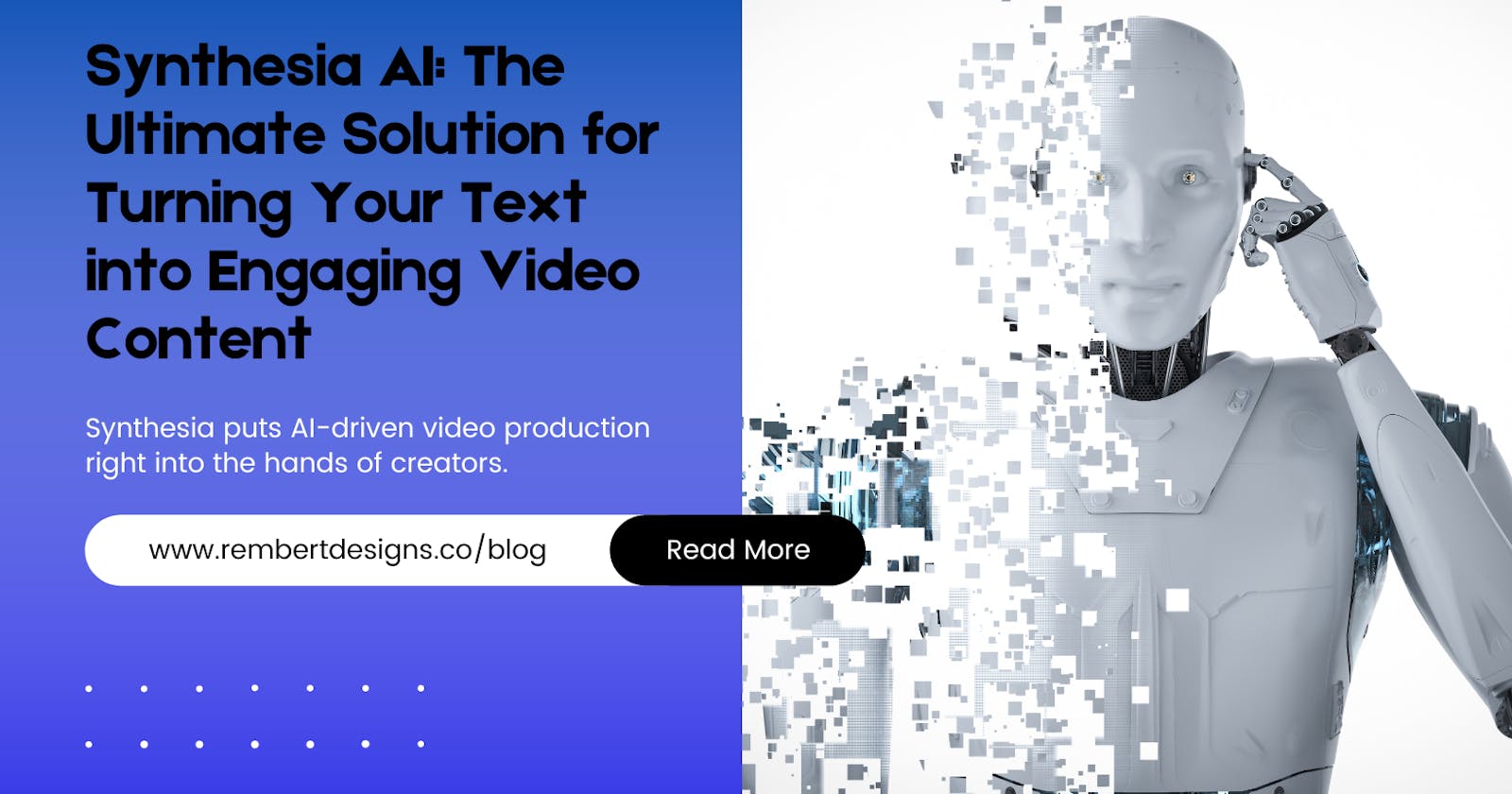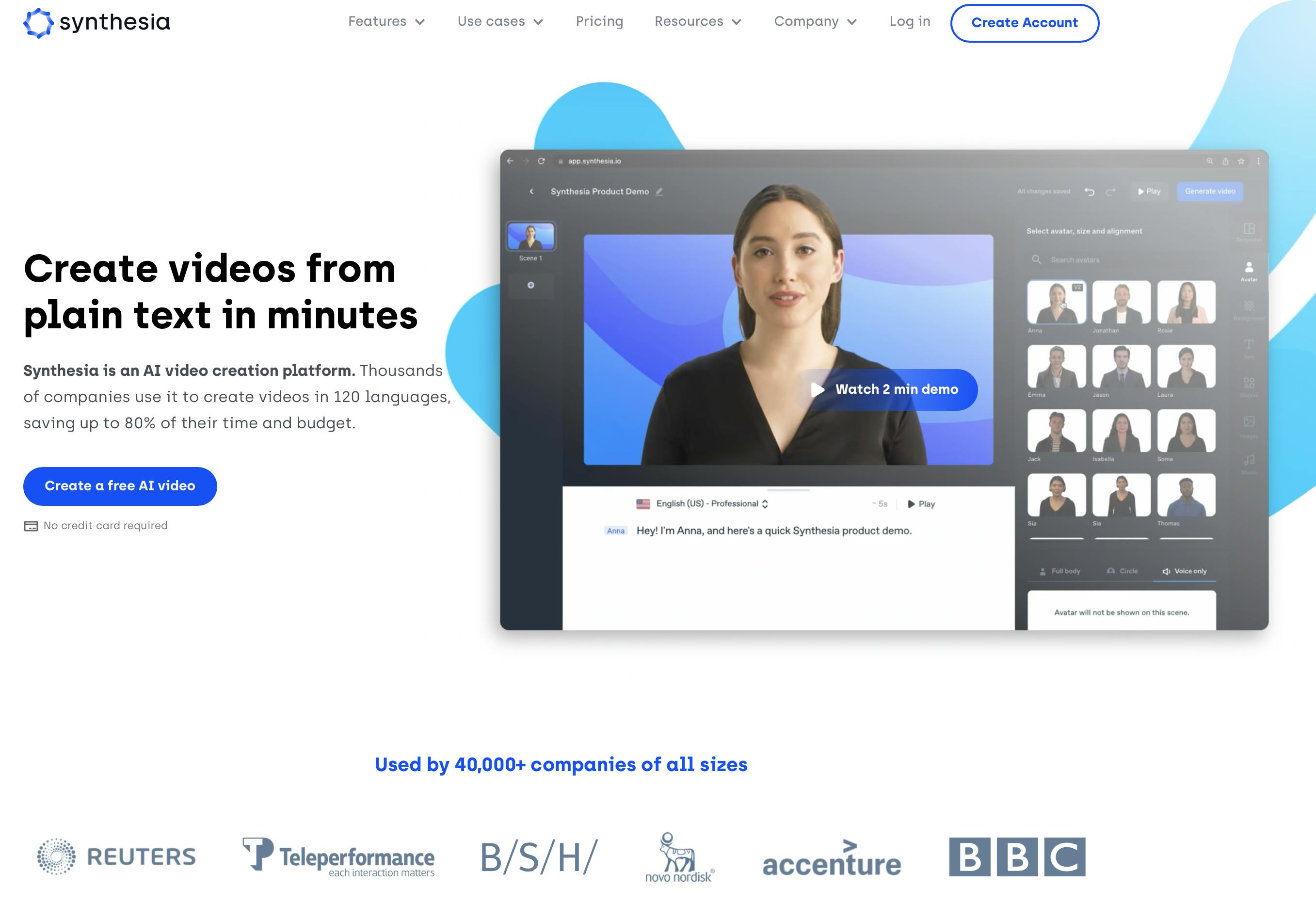Synthesia AI: The Ultimate Solution for Turning Your Text into Engaging Video Content
With videos playing a significant role in modern-day marketing, the process of creating a high-quality video demands significant investment in time, effort, and money. However, content creators can now leverage artificial intelligence (AI) tools to produce compelling videos from text in mere seconds. Synthesia is one of the top AI-powered tools that can generate audiovisual content.
Synthesia democratizes video production by placing AI-driven video creation into the hands of creators. This user-friendly software leverages AI to transform video creation, thereby reducing video production costs significantly. If you're considering creating high-quality videos for your YouTube channel or website, this Synthesia review will offer you an in-depth analysis of its features, pricing, pros, cons, and how it works.
What Is Synthesia?
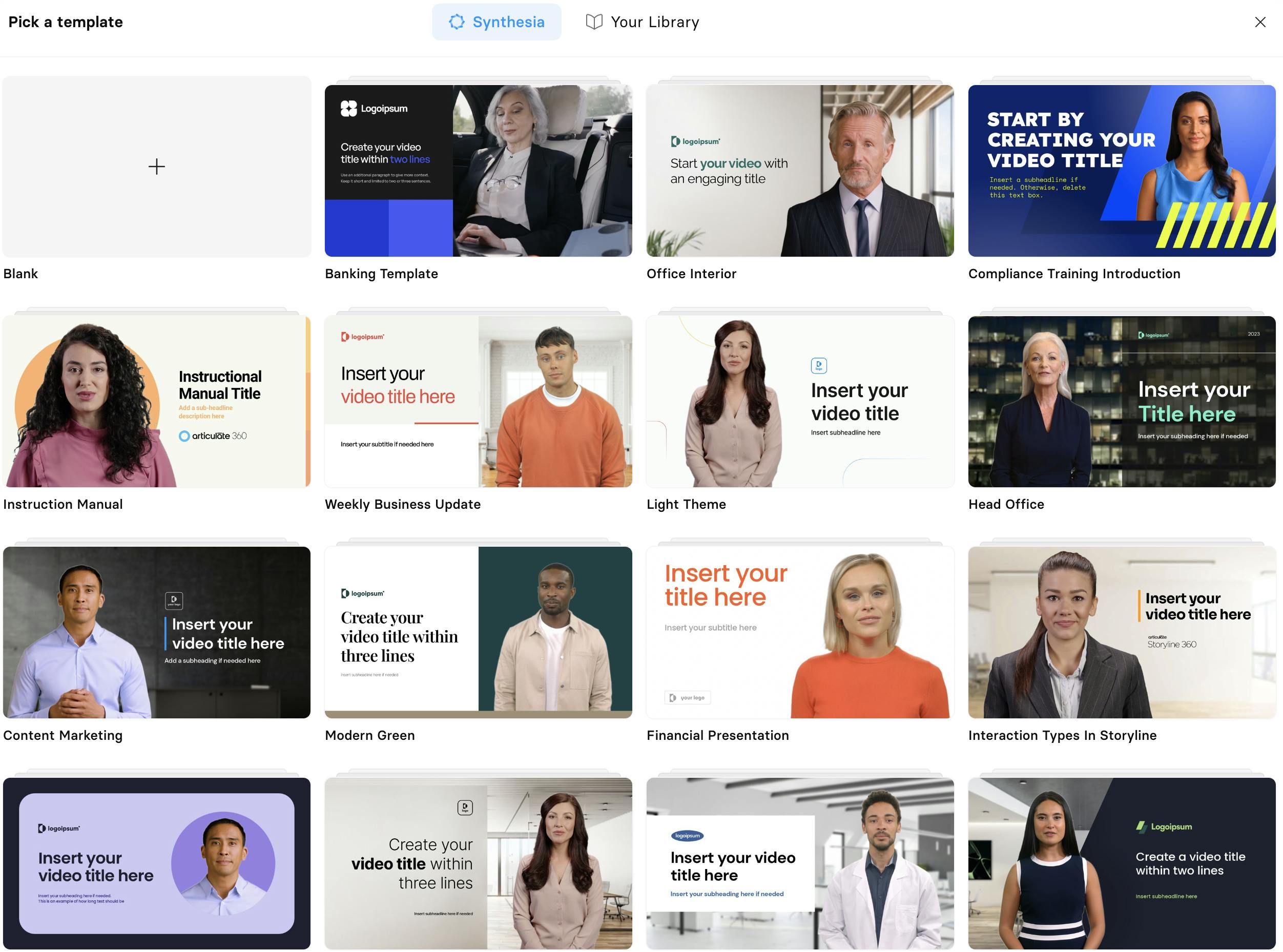
The creators of Synthesia AI video generator are a team of accomplished researchers and entrepreneurs from leading institutions such as UCL, TUM, Stanford, Foundry, and Cambridge. This revolutionary synthetic media software uses AI to create videos from text prompts.
Synthesia is globally recognized as a pioneer in synthetic media and has collaborated with top-tier media brands such as the British Broadcasting Corporation (BBC), McDonald's, Reuters, Accenture, WPP, and Ernst & Young.
Synthesia allows you to produce captivating videos for e-learning, customer onboarding, YouTube channels, websites, advertising, and other marketing materials. With this AI video generator, there is no need for a studio, actors, video recording, or audio equipment to create a high-quality video.
Step-by-Step Guide: How Synthesia AI Generates Videos
Generating a video with Synthesia is a breeze. The process involves following a few simple steps, and the tool handles the rest. To guide you on creating a video with Synthesia, here's a step-by-step tutorial:
Choosing the Right Presenter for Your Video: Synthesia's Options
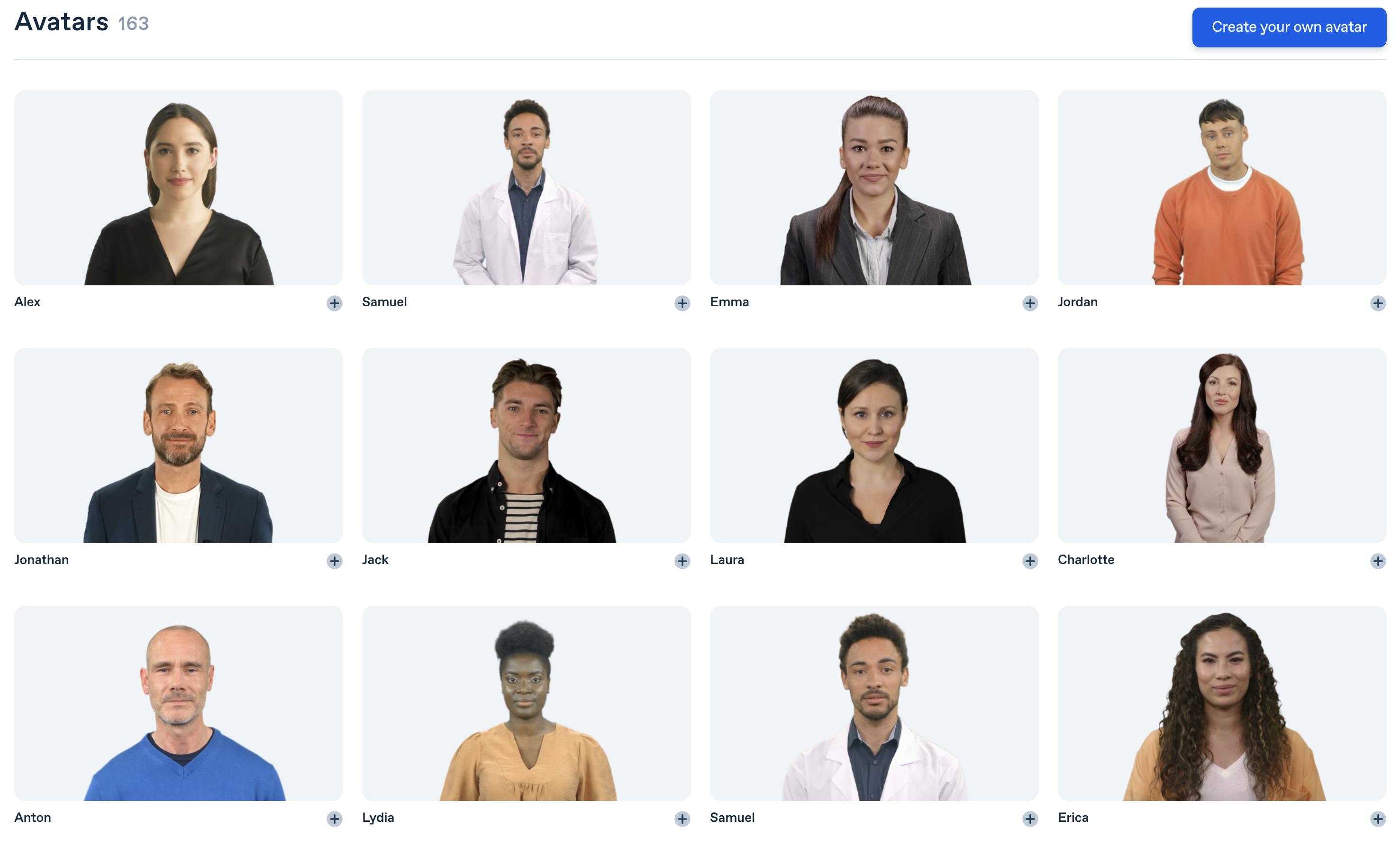
The Synthesia platform offers over 160+ presenters to choose from within its panel. For premium plan subscribers, you can even create and personalize your own avatar. Once you've selected or designed your avatar, you have the flexibility to modify the following aspects using the Synthesia tools:
Template
Background
Images
Music
Shapes
Creating an Engaging Video Script with Synthesia
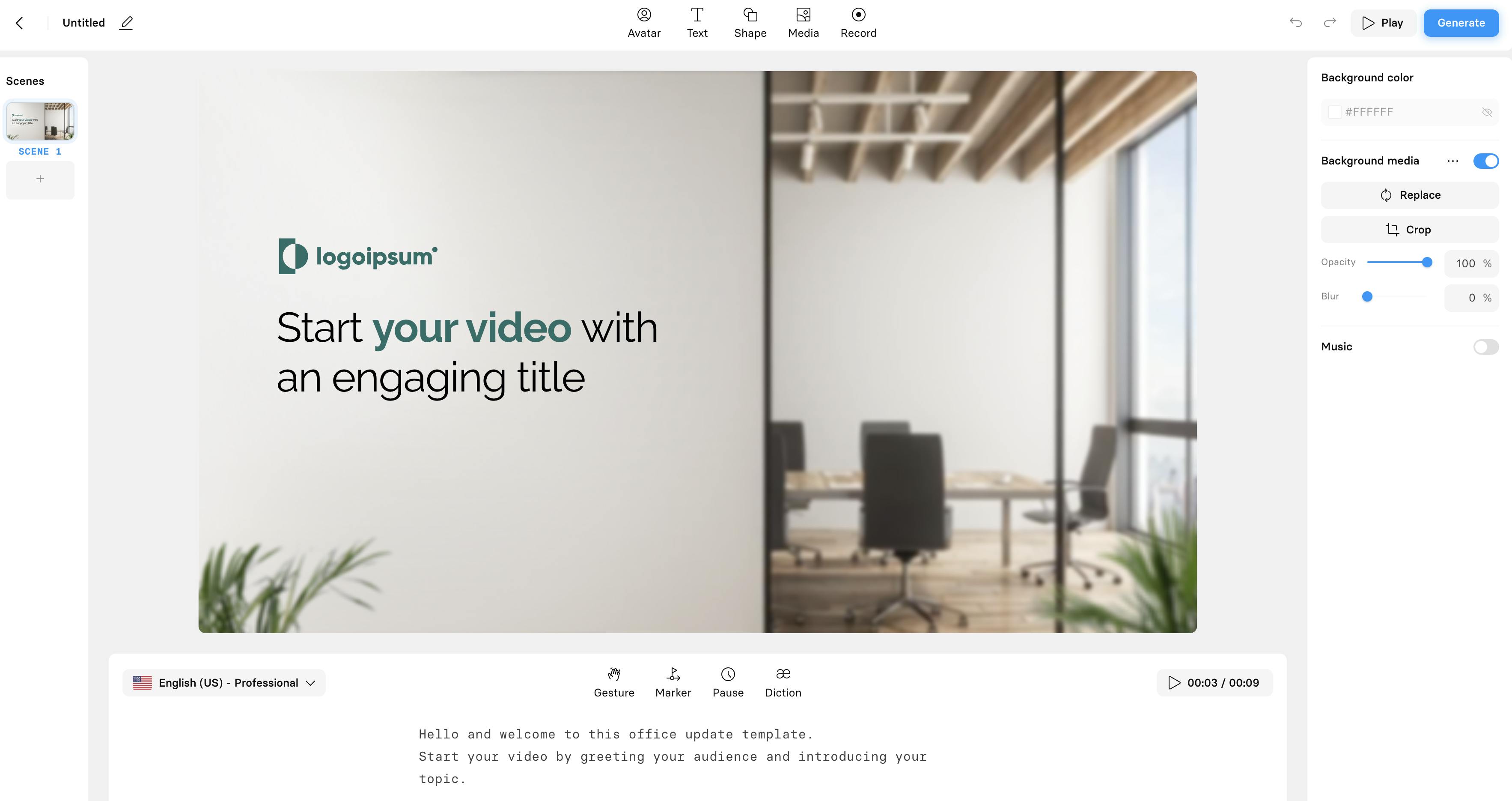
Before commencing the video creation process, it is necessary to craft a script for your video. Moreover, if you possess a pre-existing video in your library, you have the choice of uploading it to Synthesia to generate a replica video in another language. You only need to select the target language, accent, and voice, and Synthesia will produce the video in just a few minutes.
Transform Your Script into a Video with Synthesia's Processing Power
When generating a video from scratch, the AI-powered tool will use your script as the foundation for the video. Once you have written the script and chosen your desired language, the AI tool will commence producing the video.
Synthesia Video Access Made Simple: Download and Stream
Once Synthesia has finished processing your video, you will typically be prompted to either save, stream, or share it. This final step is usually performed after the video creation process is complete.
Discover the Top Applications of Synthesia: Popular Use Cases
Synthesia's AI video creation tool is a versatile solution that can be used in a wide range of applications. One of the most popular use cases is in e-learning, where the tool can be used to create engaging and interactive educational videos. Businesses are also using Synthesia to create marketing videos that can promote products and services in a creative and visually appealing way. Other popular applications include customer onboarding videos, internal training videos, social media videos, and even video resumes. The ability to create videos in multiple languages is also a major benefit for global organizations. With Synthesia, users can create high-quality videos without the need for expensive equipment or production teams, making it an accessible tool for creators and businesses of all sizes.
Here is a sample video that I produced for GameDay DNA, a paternity business that I collaborate with for content creation and SEO purposes.
Top Features of Synthesia AI Video Creator
Synthesia's AI video creator offers a range of features that make it a top choice for content creators and businesses looking to generate high-quality videos quickly and efficiently. One of the most notable features is the ability to choose from over 160 presenters or create custom avatars, giving users full control over the visual aspect of their videos. The tool also offers a range of customization options for the video's background, images, music, and shapes.
Additionally, Synthesia's AI technology can process scripts in multiple languages, making it a valuable tool for global organizations. The tool's simple and intuitive interface makes it beginner-friendly, while still offering advanced options for experienced video creators. Finally, Synthesia offers a range of pricing plans to suit different needs and budgets, making it a flexible and accessible solution for businesses of all sizes.
Synthesia Pro's
Fast and efficient video creation: Synthesia can generate high-quality videos in a matter of minutes, which can save content creators time and money.
Easy to use: The user interface is beginner-friendly, with drag-and-drop features and intuitive controls that make video creation accessible to even those with little to no experience.
Customizable presenters: With over 160 presenters to choose from, Synthesia allows for customization of the presenter's appearance, background, music, and other aspects.
Multilingual video creation: Synthesia can create videos in over 40 languages, making it a useful tool for businesses and organizations with global reach.
Affordable pricing plans: Synthesia offers several pricing plans, including a free plan, making it accessible to businesses of all sizes.
Synthesia Con's
Limited customization options: While Synthesia allows for the customization of presenters and some other elements, there are limitations to the extent of customization available, which may not meet the needs of all businesses.
Limited video length: Synthesia has a maximum video length of 3 minutes, which may not be sufficient for some businesses or organizations.
Limited voice options: While Synthesia can generate videos in over 120 languages, the number of voice options available for each language is limited, which may not suit the needs of businesses with specific voice requirements.
Limited integration options: Synthesia's integration options are limited to a select few platforms, which may not be compatible with some businesses' existing workflows.
Lack of advanced features: While Synthesia offers several useful features, it may not have all the advanced features that some businesses may require, such as advanced editing tools or special effects.
Creating a Synthesia Account: Step-by-Step Guide
Signing up for Synthesia AI Video Creator is a simple process that can be completed in just a few steps. One of the easiest ways to sign up for Synthesia is to visit their official website and click on the "Sign Up" button. You will then be taken to the registration page, where you'll be prompted to fill in your details such as your name, email address, and password. Another option is to sign up using your Google or Facebook account, which saves you the hassle of having to create a new account from scratch.
Additionally, you can sign up for a free trial of Synthesia by clicking on the "Try for free" button on their website and entering your email address to receive a link to activate your free account. Once you've completed the sign-up process, you can start creating engaging videos using Synthesia's AI-powered platform.
Who Can Benefit the Most from Synthesia?
Synthesia is an ideal tool for anyone who wants to create engaging videos easily and quickly. Here are some groups of people who can benefit the most from Synthesia:
Content Creators: Synthesia is a great tool for content creators who want to produce high-quality videos quickly and cost-effectively. With Synthesia, they can create videos for their blogs, social media channels, and other online platforms.
Business Owners: Synthesia is an excellent tool for business owners who want to create promotional or explainer videos for their products or services. This tool can help them save time and money on video production and boost their marketing efforts.
Educators: Synthesia is an ideal tool for educators who want to create instructional videos for their students. They can use Synthesia to create engaging e-learning videos, course introductions, and more.
Social Media Managers: Synthesia is a valuable tool for social media managers who want to create engaging video content for their clients. With Synthesia, they can quickly create videos that are optimized for social media platforms.
Video Editors: Synthesia is a powerful tool for video editors who want to add a professional touch to their videos. They can use Synthesia to create animated text overlays, intros, outros, and more.
Summary
In summary, Synthesia is a remarkable tool for content creators, marketers, educators, and anyone who wants to make high-quality videos quickly and efficiently. With Synthesia, you can create videos from a text in minutes without any technical or creative expertise. Its vast library of presenters, languages, and customization options makes it easy to tailor your videos to your specific needs.
Synthesia's innovative AI technology is transforming the way videos are produced, allowing for greater creativity, flexibility, and cost-effectiveness. If you're looking to take your video content to the next level, Synthesia is undoubtedly worth trying out. Sign up for Synthesia today and start creating compelling videos that engage your audience and drive results.
Conclusion
If you liked this blog post, follow me on Twitter & LinkedIn where I post daily about Tech related things!

If you enjoyed this article & would like to leave a tip — click here